Beautify Chome's JSON Viewer
If you use Google’s Chrome browser to test and develop web applications you might have noticed that the default JSON output is always unformatted. This can often lead to an output like this:
<code class="language-markup">{"id":"262588213843476","about":"GitHub'sofficialFacebookpage.",
"awards":"BestOverallStart-up\u20222012Crunchies(TechCrunchAwards)\nBestBootstrappedStart-up\u20222008Crunchies(TechCrunchAwards)",
"can_post":false,"category":"Computers/technology","category_list":[{"id":"2255","name":"Computers/Technology"}],"checkins":1726,"cover":{"cover_id":395084247260538,"offset_x":0,"offset_y":0,"source":"https://fbcdn-sphotos-g-a.akamaihd.net/hphotos-ak-ash2/t31.0-8/s720x720/965753_395084247260538_103832754_o.png",
"id":"395084247260538"},"description":"GitHubisthebestplacetosharecodewithfriends,co-workers,classmates,andcompletestrangers.OverthreemillionpeopleuseGitHubtobuildamazingthingstogether.",
"founded":"2008","has_added_app":false,"is_community_page":false,"is_published":true,"likes":48611,"link":"https://www.facebook.com/GitHub",
"location":{"city":"SanFrancisco","country":"UnitedStates","latitude":37.782245534164,"longitude":-122.39129237442,"state":"CA","street":"88ColinPKellyJrSt","zip":"94107"},"mission":"Buildsoftwarebetter,together.","name":"GitHub",
"parking":{"lot":0,"street":0,"valet":0},"talking_about_count":401,"username":"GitHub","website":"GitHub.com","were_here_count":1726}```
To avoid this mess,[Gildas Lormeau](https://github.com/gildas-lormeau)published the Google Chrome [Add-On JSONView](https://chrome.google.com/webstore/detail/jsonview/chklaanhfefbnpoihckbnefhakgolnmc/related). As soon as it gets installed, it automatically formats your JSON outputs and you can even fold it! That makes the output look way better and noticeable enriches your development environment. So give it a try!
[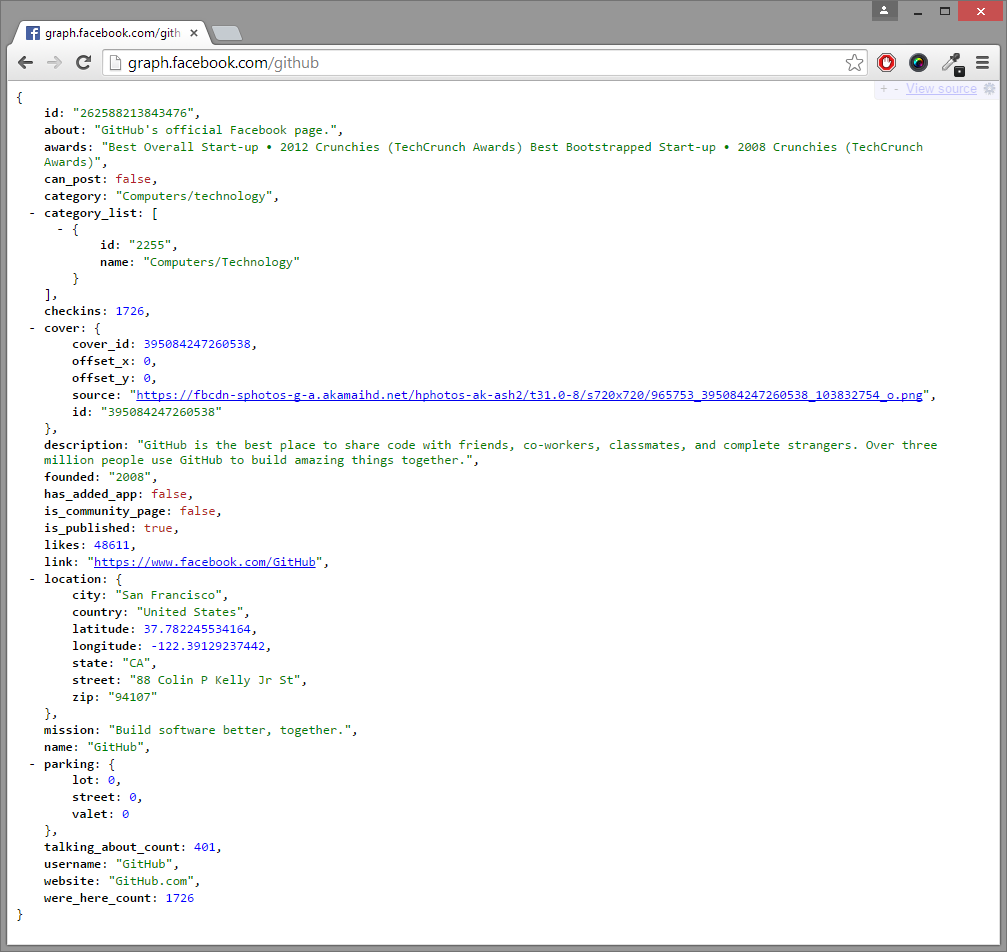](http://pumpingco.de/content/images/2015/09/jsonviewscreenshot.png)
