Use the Bose Quiet Comfort 35 with your Xbox One for Game Sound and Voice Chat

The headphone situation on Xbox One is a bit messy. Some older controllers don’t have headphone outputs at all, others support different standards and cables. The Bose Quiet Comfort 35 is a brilliant all-rounder headphone but it struggles with the Xbox. Here is how to connect it correctly for both, Game sound and Voice Chat.
Long Story short:
For best sound quality and support for both, In-Game Sound and Voice Chat with a Microphone, you will need the following accessories:
I tried various options to get the headphones working with my Xbox One. It turned out, that it behaved very differently depending on the controller and cable I used. Sometimes I got Game-Sound, but no voice, sometimes no sound at all, sometimes bad quality and so on.
| Default headphone cable | QC25 Android Cable (with mic) | QC25 Android Cable (with mic) + Stereo Headset Adapter | |
| Standard Controller | No Sound | No Sound | Game-Sound and Voice |
| New Controller | Game-Sound only | Game-Sound and Voice (noise issues and bad quality) | Game-Sound and Voice |
| Elite Controller | Game Sound only (right channel only) | No Sound | Game-Sound and Voice |
Why use a different cable?
Well, the standard Bose Quiet Comfort 35 cable, that comes with the box, does not support the built-in microphone, which is only working via Bluetooth. If you don’t need Voice Chat, you can use it, but if you want a working microphone, you will need one like the Bose Quiet Comfort 25 Cable with inline mic (Android / Samsung Version).
Why use the Android version?
When it comes to the microphone pins on the headphone jack, Apple uses the CTIA standard, while most other devices use OMTP. As you can see in the graphic below, CTIA switches the microphone and ground pin. As the Xbox Controllers expect OMTP pins, you will need the version of the cable for a working microphone
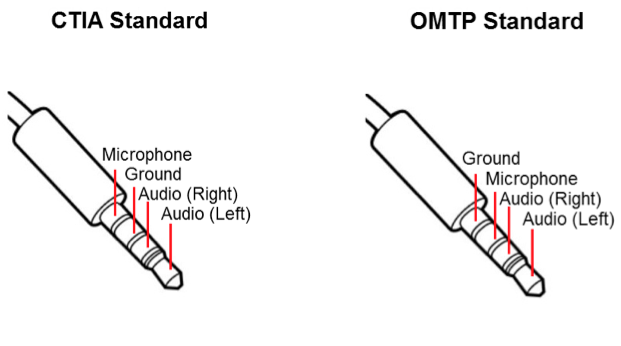
Why use the Xbox Stereo Headset Adapter?
That is a very good question to ask the Xbox One Controller Team at Microsoft. It seems like the Headphone input of the controllers is neither consistent nor the best quality. For me, the newer Xbox One Controller with headphone input worked with the Android Cable but since then I experienced a very bad sound quality. With the Elite Controller, the Android cable didn’t work at all and the standard one only gave me sound on the right ear.
With the Xbox One Stereo Headset Adapter it worked perfectly fine on every single adapter and you also get some quite useful keys for managing volume.
So I got both, the Bose QC25 Cable with inline mic (Android version) and the official Xbox One Stereo Headset Adapter and didn’t experience any issues anymore from that moment on. Happy gaming, I see (and now also hear) you on the Battlefield!
☝️ Advertisement Block: I will buy myself a pizza every time I make enough money with these ads to do so. So please feed a hungry developer and consider disabling your Ad Blocker.
