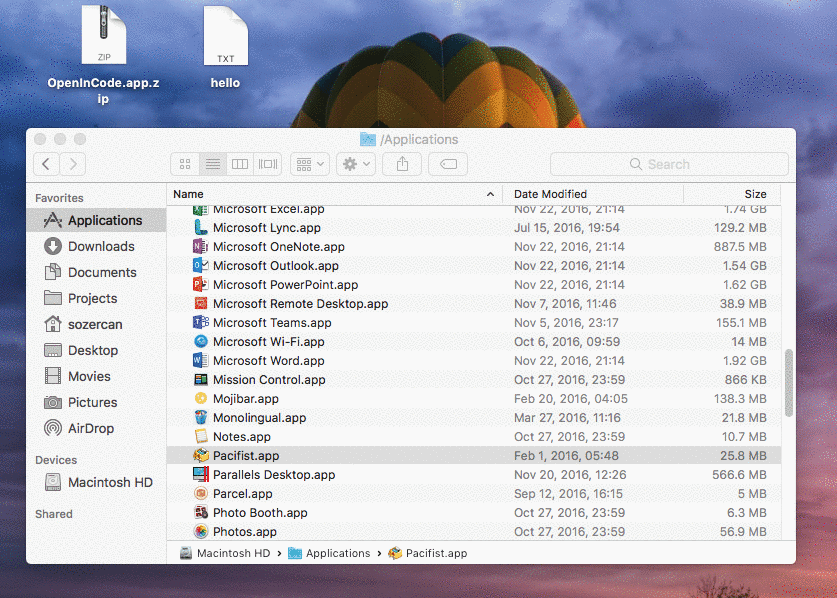Useful Developer Tools #10: Open folders in Visual Studio Code right from Finder in macOS
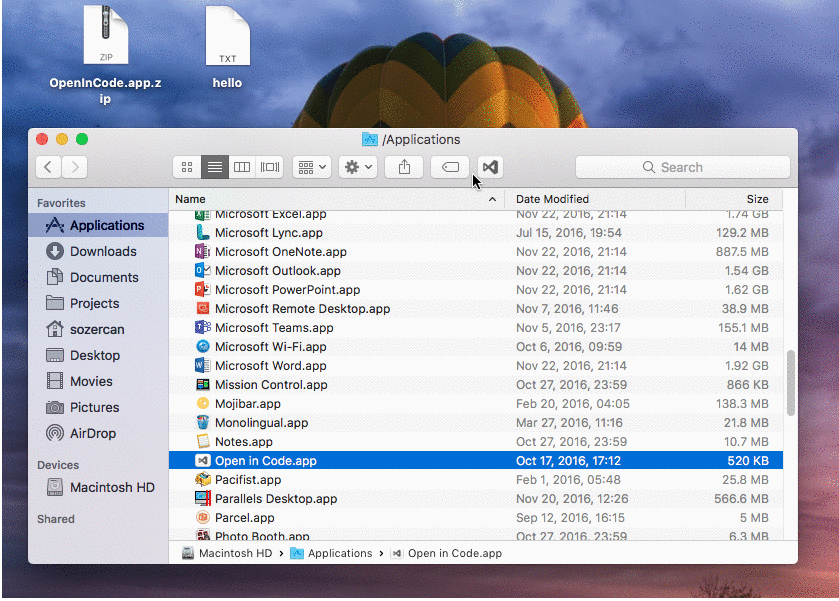
If you work with Visual Studio Code on a Mac, you might benefit from an easy way to directly open the current Finder folder in the Editor. While Windows users have an “Open in Visual Studio Code” option in their right-click context menu, macOS users are missing that feature. Sertaç Özercan created a neat little open-source macOS tool, which brings a new Finder button for this.